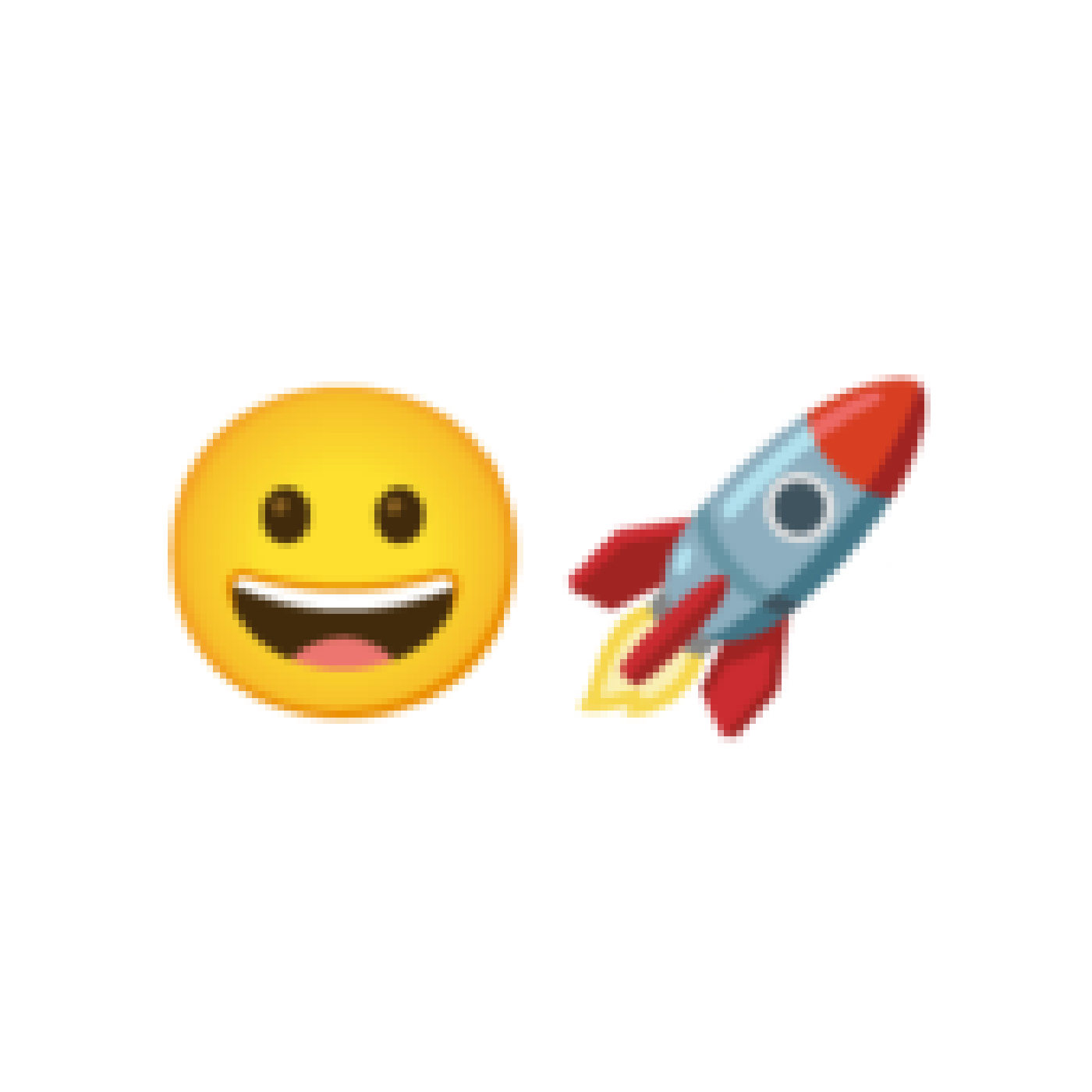Generates an image which tightly fits text.
render_text_image(
text,
lineheight = 1,
color = "black",
size = 12,
font = "sans",
just = "left",
background_color = "white",
background_alpha = 1,
use_ragg = TRUE,
width = NA,
height = NA,
filename = NULL,
check_text_width = TRUE,
check_text_height = TRUE,
preview = FALSE
)Arguments
- text
Text to turn into an image.
- lineheight
Default
1. Multiplier for the lineheight.- color
Default
"black". String specifying the color of the text.- size
Default
12. Numeric value specifying the font size of the text.- font
Default
"sans". String specifying the font family for the text. Common options include"sans","mono","serif","Times","Helvetica", etc.- just
Default
"left". Horizontal alignment of the text:"left","center", or"right".- background_color
Default
"white". Color of the background.- background_alpha
Default
1. Transparency of the background. A value between0(fully transparent) and1(fully opaque).- use_ragg
Default
TRUE. Whether to use theraggpackage as the graphics device. Required for emojis.- width
Default
NA. User-defined textbox width.- height
Default
NA. User-defined textbox width.- filename
Default
NULL. String specifying the file path to save the resulting image. IfNULLandpreview = FALSE, the function returns the processed RGB array.- check_text_width
Default
TRUE. Whether to manually adjust the bounding box of the resulting image to ensure the string bbox is wide enough for the text. Not all systems provide accurate font sizes: this ensures the string is not cut off at the edges, at the cost of needing to repeatedly render the image internally until a suitable image is found.- check_text_height
Default
FALSE. Whether to manually adjust the bounding box of the resulting image to ensure the string bbox is tall enough for the text. This will ensure a tight vertical bounding box on the text.- preview
Default
FALSE. Boolean indicating whether to display the image after processing. IfTRUE, the image is displayed but not saved or returned.
Value
A 3-layer RGB array of the processed image if filename = NULL and preview = FALSE.
Otherwise, writes the image to the specified file or displays it if preview = TRUE.
Examples
if (run_documentation()) {
#Generate an image of some text
render_text_image("Some text", preview = TRUE)
}
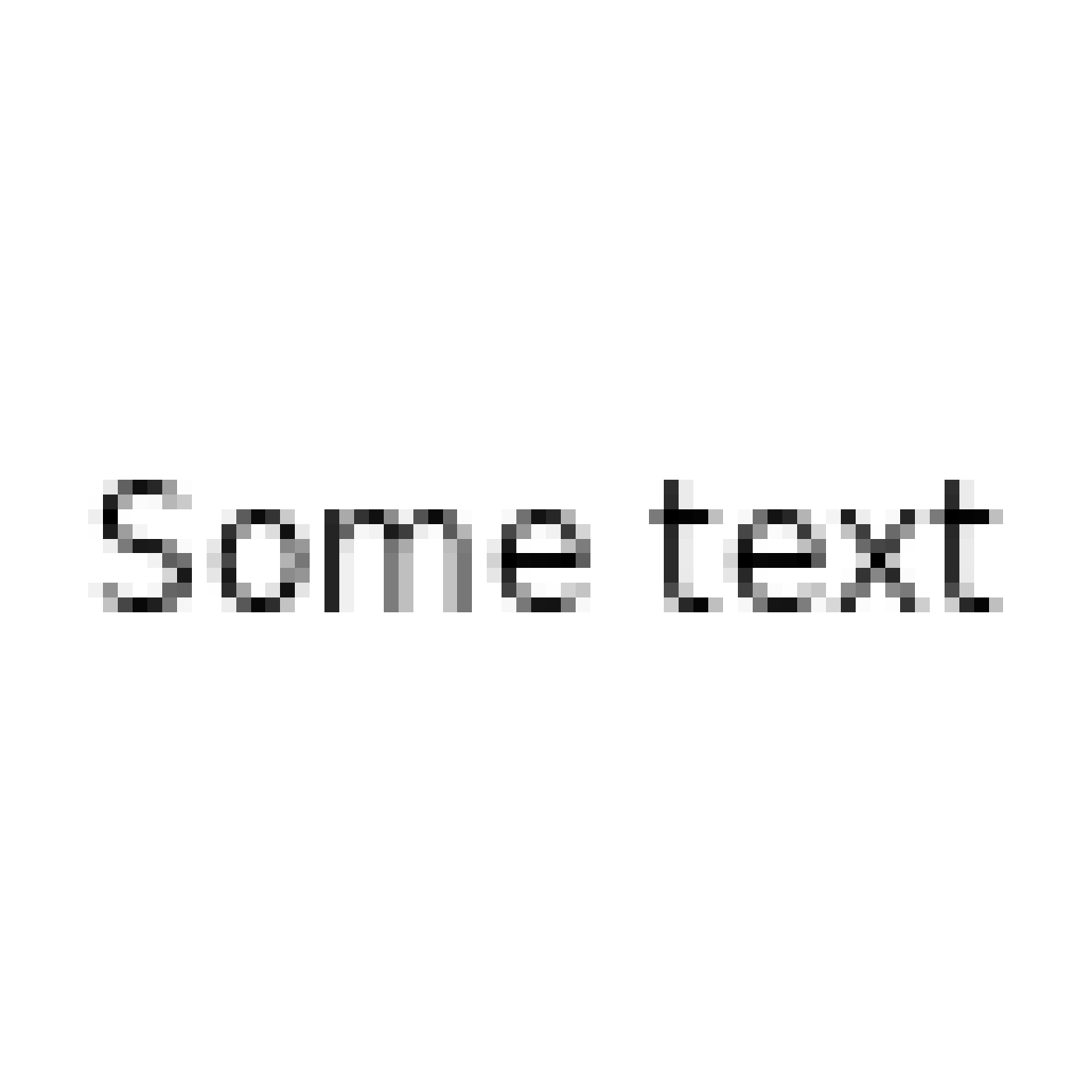 if (run_documentation()) {
#Change the font size
render_text_image("Some text", size = 100, preview = TRUE)
}
if (run_documentation()) {
#Change the font size
render_text_image("Some text", size = 100, preview = TRUE)
}
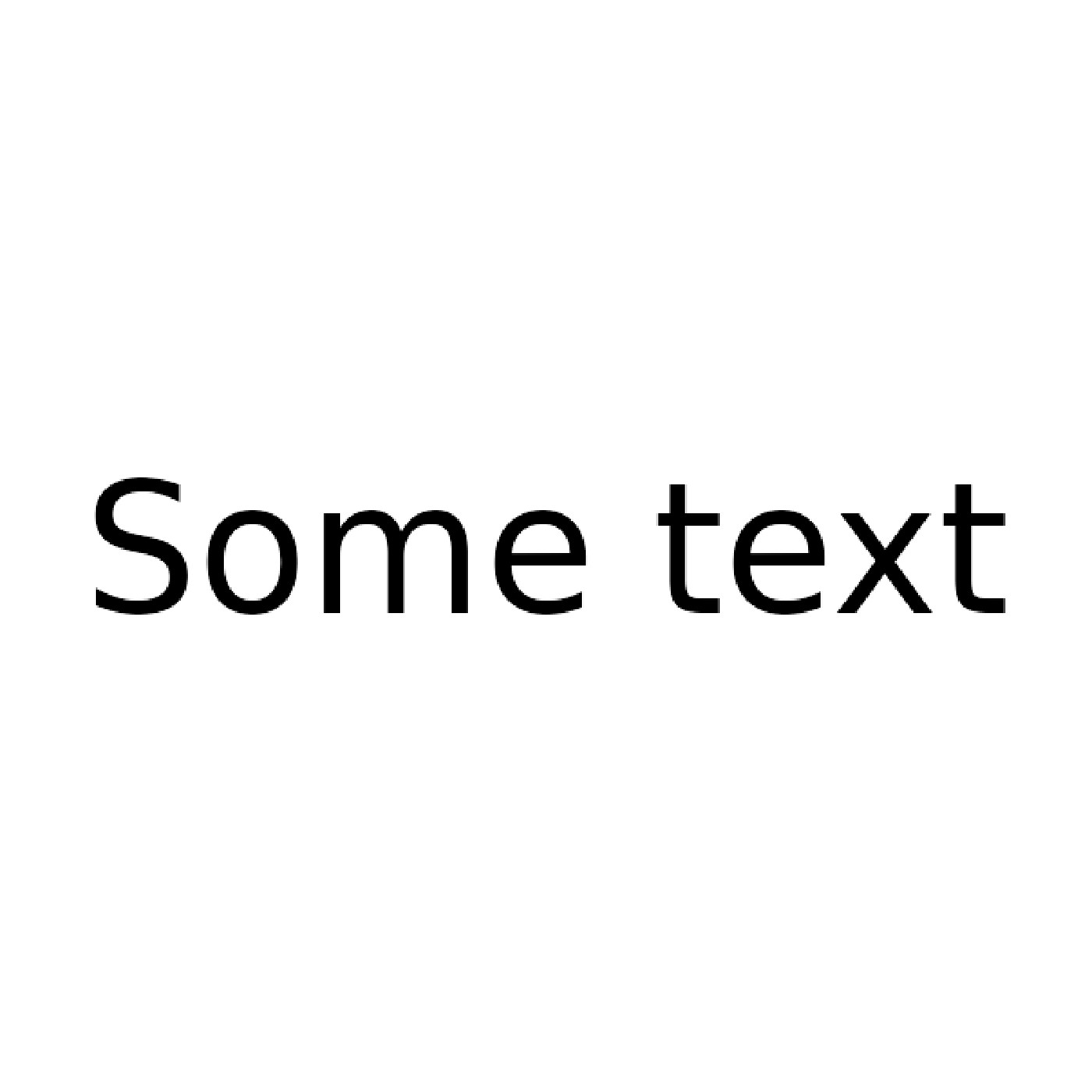 if (run_documentation()) {
#Change the font color
render_text_image("Some text", size = 100, color="red",preview = TRUE)
}
if (run_documentation()) {
#Change the font color
render_text_image("Some text", size = 100, color="red",preview = TRUE)
}
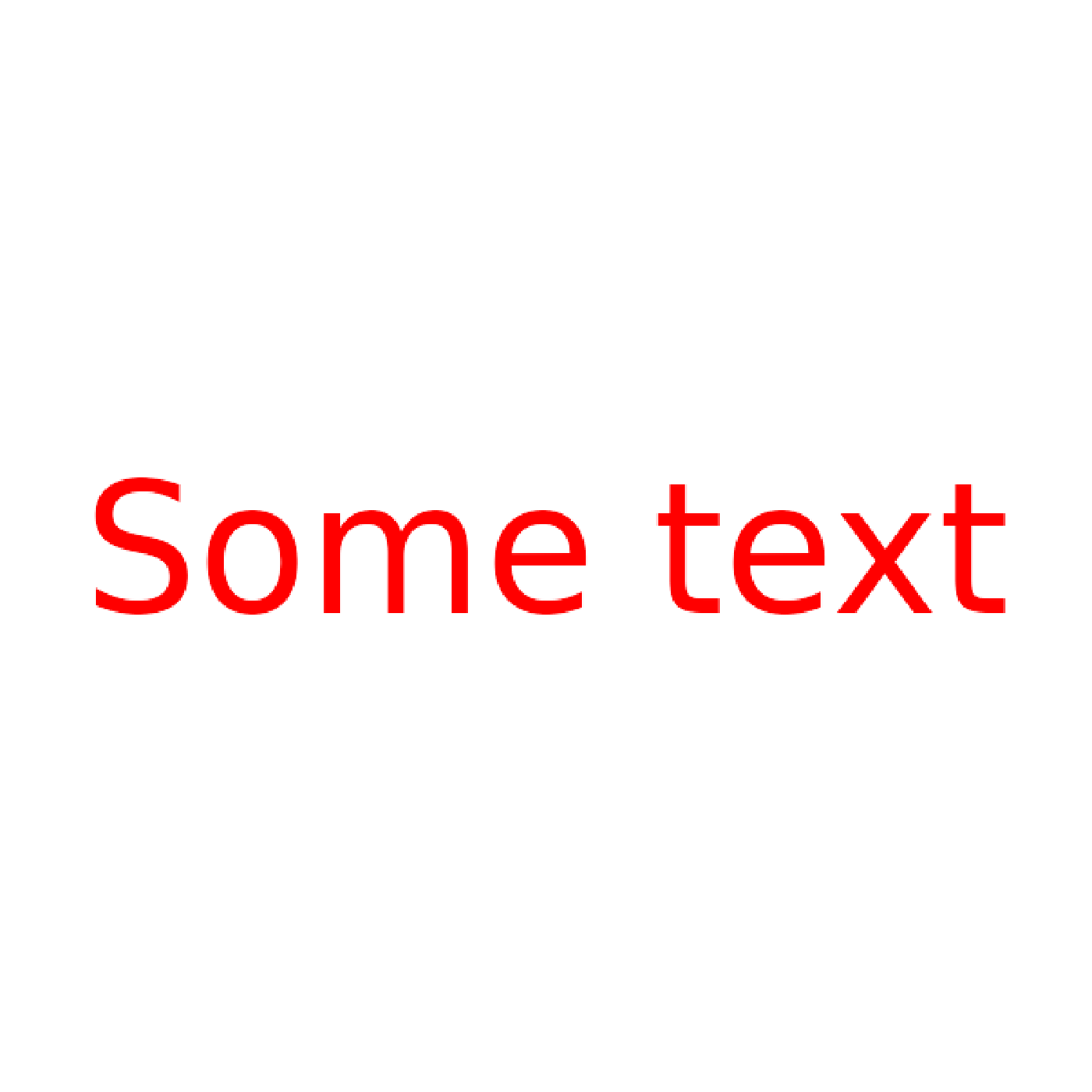 if (run_documentation()) {
#Change the background color and transparency
render_text_image("Some text", size = 50, color="purple",
background_color="purple", background_alpha = 0.5,
preview = TRUE)
}
if (run_documentation()) {
#Change the background color and transparency
render_text_image("Some text", size = 50, color="purple",
background_color="purple", background_alpha = 0.5,
preview = TRUE)
}
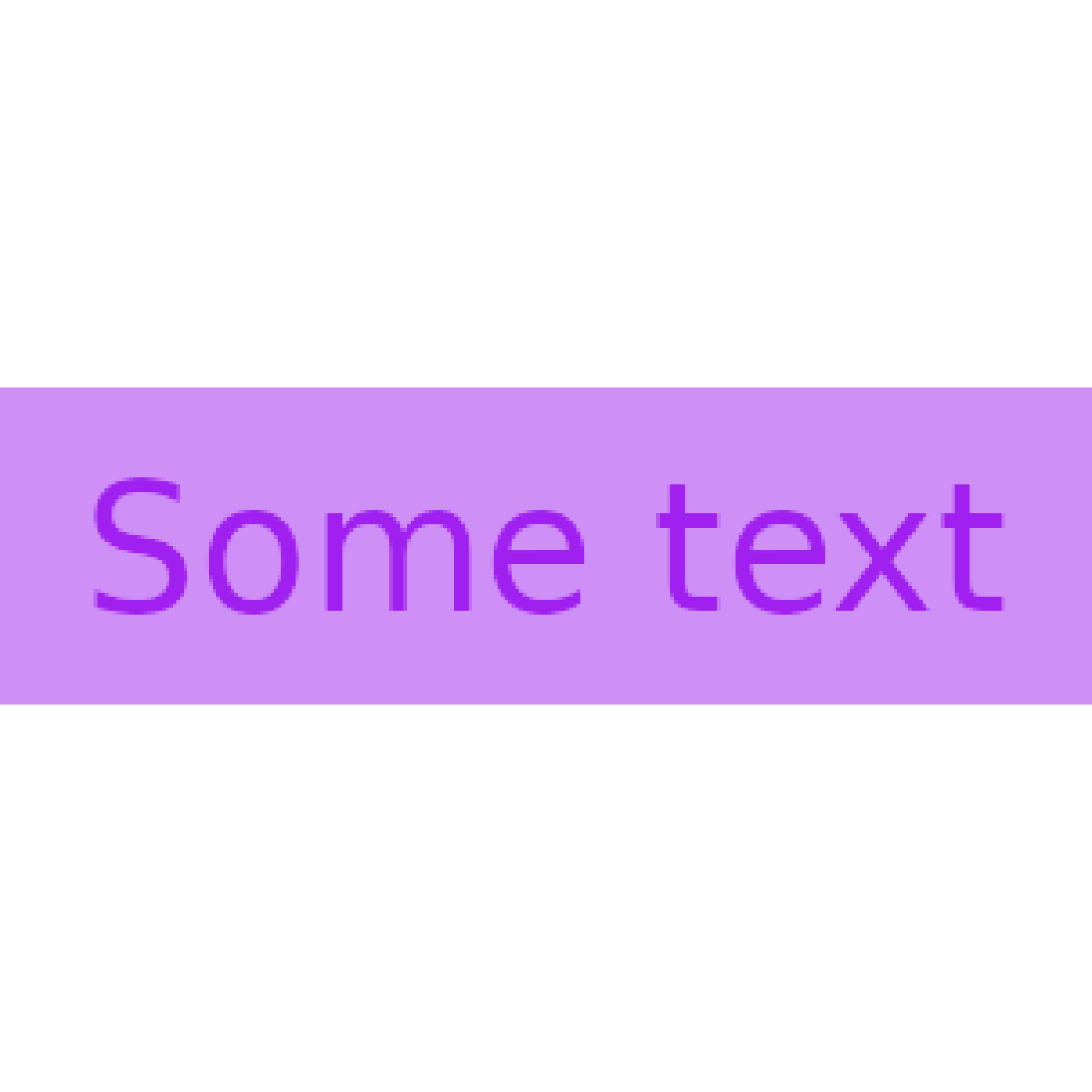 if (run_documentation()) {
# Plot an emoji with the agg device.
render_text_image("\U0001F600\U0001F680", size = 50, color = "purple", use_ragg = TRUE,
background_alpha = 0,
preview = TRUE)
}
if (run_documentation()) {
# Plot an emoji with the agg device.
render_text_image("\U0001F600\U0001F680", size = 50, color = "purple", use_ragg = TRUE,
background_alpha = 0,
preview = TRUE)
}
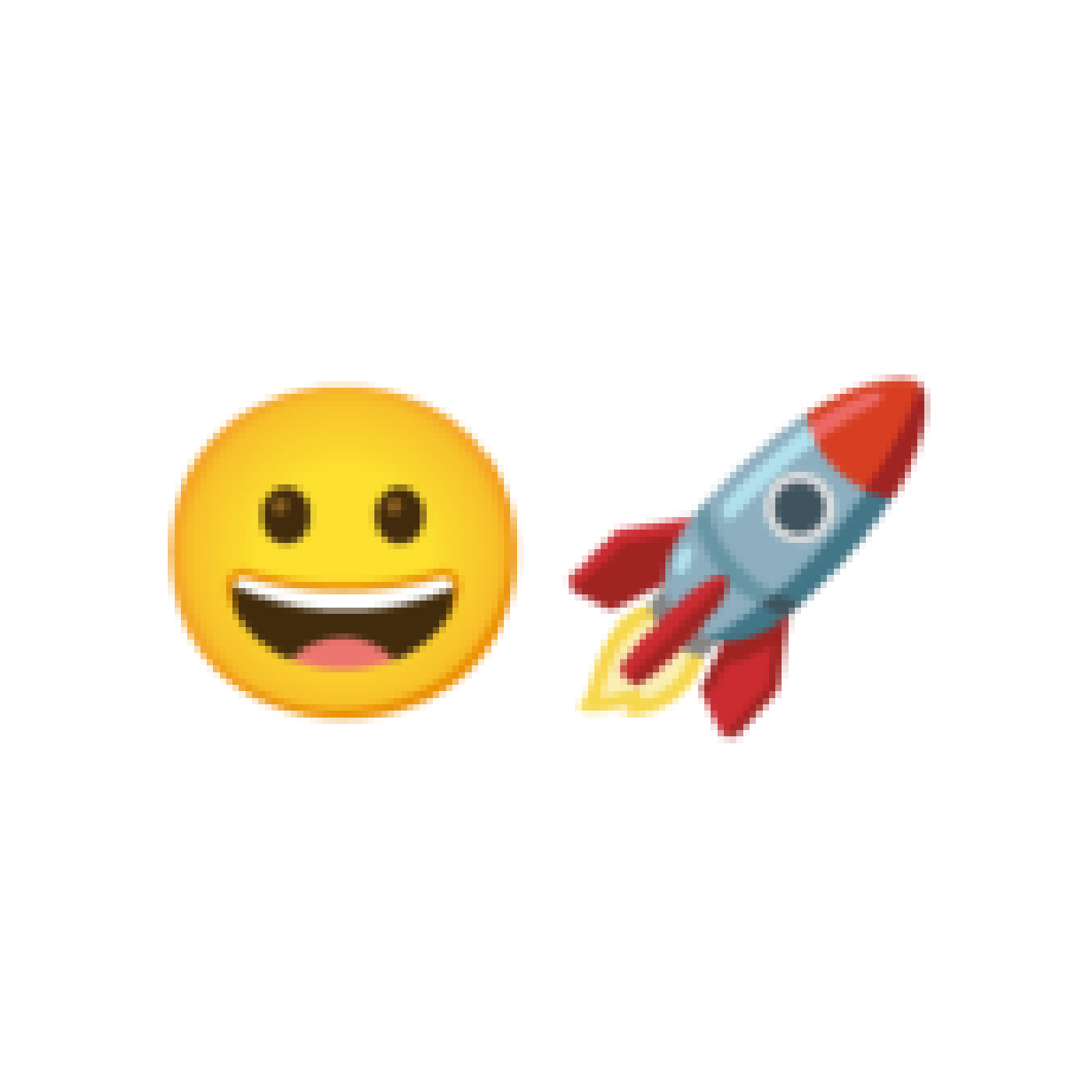 if (run_documentation()) {
# Plot an emoji with the agg device and adjust the height and width (which
# is on by default) to be a tight fit.
render_text_image("\U0001F600\U0001F680", size = 50, color = "purple", use_ragg = TRUE,
background_alpha = 0, check_text_width = TRUE,
check_text_height = TRUE,
preview = TRUE)
}
if (run_documentation()) {
# Plot an emoji with the agg device and adjust the height and width (which
# is on by default) to be a tight fit.
render_text_image("\U0001F600\U0001F680", size = 50, color = "purple", use_ragg = TRUE,
background_alpha = 0, check_text_width = TRUE,
check_text_height = TRUE,
preview = TRUE)
}